Digital Leaders
At Offmore Primary School our computing vision is clear and simple. All children should be...


We are excited to announce that we are this years Digital Leaders.
Digital Leaders for 25-26
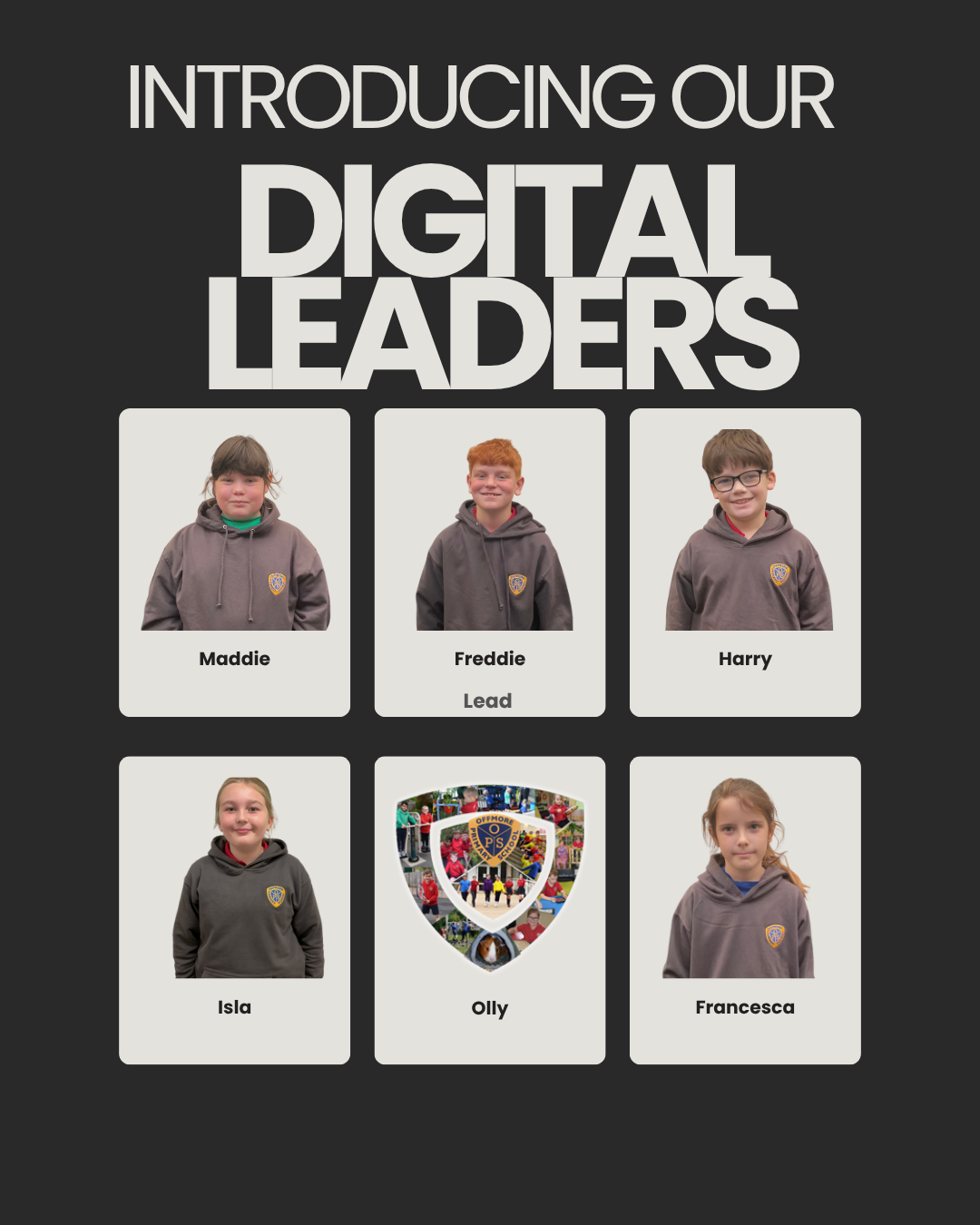
Our Projects
- Internet Safety Day Feb 2026
Today our children took part in Safer Internet Day 2026, and it was fantastic to see so many thoughtful conversations taking place across the school.
Our Digital Leaders did an amazing job leading a lunchtime drop-in session, where children were invited to use the computer suite and iPads. As they worked, the Digital Leaders supported their peers by reminding them how to stay safe online and revisiting our SMART online safety rules.
The whole school also took part in a class assembly linked to this year’s theme:
“Smart tech, safe choices – Exploring the safe and responsible use of AI.”
This sparked some excellent discussions about how technology can be helpful, how to use it responsibly, and what to do if something online doesn’t feel right.To finish, every child created their own online safety pledge, sharing a promise about how they will stay safe and make good choices online. These will be displayed around school as a reminder of the commitments they have made.
Thank you to our brilliant Digital Leaders and to our families for supporting online safety at home.
- The Governors asked us to deliver a presentation on our role in school. We conquered our nerves and delivered a presentation that really did showcase our knowledge and hard work. Click below to see our presentation.
Digital Leaders governors powerpoint
- During Parents evening we set up support table that offered parents leaflets, advice and information from ourselves on how to keep their child/children safe online. We spoke confidently and made a note of parents suggestions for the next Parents evening.

- We have recently set up a Digital tech and online support box for staff and children. The purpose of this is; to support staff and children with any technical difficulties, support with using a program and supporting with online safety queries and directing them to correct adult in school.

- We created and delivered an assembly on the support box.
- We knew that our new Ipad's were used very differently to our old ones so we decided to create a 'how to' video and deliver it in assemblies. The video also went out to teachers. Click the link to watch the video.
Another part of our role is to help with the running of our computing suite and computing resources. We also make sure all children follow our core value 'respect' by respecting the equipment.
We are looking forward to more exiting opportunities and projects that are coming soon.
We also can talk about our Online Safety curriculum whereby we follow Education in a Connected World. Education in a Connected World- Staying safe in the online world (Curriculum menu tab)
Our vision is to ensure Offmore children are;
'Online safe, online confident and online inspired'.
Part of that is to help our peers learn how to be safe online. We help them by displaying and talking about being SMART. All of our us follow the SMART rules when using the internet.

SMART Rules
S = SAFE
Keep safe by being careful not to give out personal information – such as your name, email, phone number, home address, school name to people who you don’t know or trust online.
M = MEETING
Meeting someone you have only just been in touch with online can be dangerous. Only do so with your parent’s or carer’s permission and even then only when they can be present.
A = ACCEPTING
Accepting emails, IM messages, or opening files, pictures or texts from people you don’t know or trust can lead to problems – they may contain nasty messages or viruses.
R = RELIABLE
Someone online might be lying about who they are, and information you find on the internet might not be correct.
T = TELL
Tell you parent, carer or a trusted adult if someone or something makes you feel uncomfortable while using the internet
How we keep children safe online at Offmore
We have a duty to protect children and be aware of the risks that can arise when using the internet and online technologies.
- We have a named online safety co-ordinator and an online safety policy, which is reviewed every year (including assessing new risks). The policy sets out how we will address any issues or misuse.
- Internet access in lessons is managed and monitored carefully and appropriately for the age of the pupils, with clear objectives.
- Internet access is filtered, to block access to unsuitable content. ICT systems capacity and security are reviewed regularly.
- Pupils are taught what internet use is acceptable and what is not. If they do come across any inappropriate content they are told to report this to staff.
- Children are taught to be aware of online safety risks and laws involved with social network sites, gaming and the use of mobile phones – and are taught never to reveal personal details or arrange to meet anyone online.
- Children are taught about online safety throughout the curriculum and through ‘Safer Internet Day’ activities. Online safety rules are displayed on posters in appropriate places in school and the children are reminded of the rules throughout the year.
- If children have mobile phones, they are required to hand them in to the teacher at the start of the day.
- We do not publish pictures or names of children without consent. Please refer to our Data Protection policy to understand how we use information about parents, carers and children.
- Staff and volunteers are given clear guidelines about their use of the internet: please see our Acceptable use of ICT policy.
How parents and carers can help keep children safe online
- Understand the school’s rules regarding access to the internet and the use of phones (if you are not sure - ask a teacher!).
- Avoid posting information about, or photos of, pupils or staff on social media or internet forums.
- Talk to your child about staying safe online and remind them “Don't talk to strangers — or meet them."
- Set internet filters and parental controls, and know your child’s passwords.
- Set rules and stick to them – for example, you might want to limit screen time, set boundaries about content, agree which games or sites are ok, keep computers and phones in common areas of the home.
- Know which other computers your children are using, for example at friends’ houses.
- Watch for changes in behaviour – for example if your child is being secretive about what they do online, or is withdrawing from the family.
- Attend our Online Safety workshops to give you the latest and current issues.
Please link on the image below to find out more about Kiddle and Think you Know and our online safety website page.
How to keep your child safe online- E safety
Staying safe in the online world


